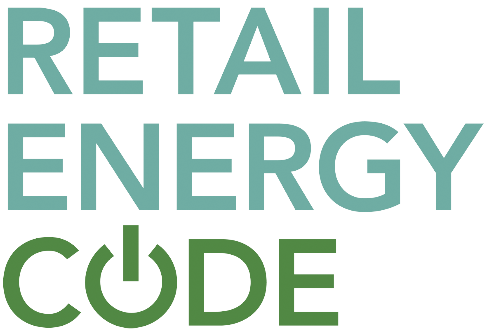Derogation Process - Party Management

Derogation Process
A Derogation is an exemption from or relaxation of one or more REC obligations. A derogation can be applied for directly or can enter the process via a sandbox application. An example of a valid derogation application would be seeking a three-month derogation from a REC obligation whilst a new internal system was being implemented, which the Party is able to evidence would impact their ability to meet the obligation. Derogations should not be used to relax obligations because an organisation does not agree with the obligation. If Parties wish to change obligations set out in the Code this should be picked up as part of the change management process.
The Performance Assurance Board (PAB) is the Committee that makes the decision on whether a derogation is accepted. The PAB decision may include setting certain conditions, terms and/or scope of the derogation and its duration. The PAB will be responsible for monitoring the derogation, and can retract, amend or add to the conditions of any derogation, at any time. Applicants have the right to appeal decisions made by the PAB to the Authority. For more information on the PAB appeals process, please see the PAB procedures document.
Derogation applications should include sufficient supporting evidence for the PAB to consider. This should include evidence to justify the reason for the derogation and the rationale for the suggested derogation timescale. At the PAB Chair’s discretion, applicants, or relevant impacted stakeholders, may also be invited to PAB meetings to present the evidence and answer questions to support PAB Members' decision making.
Further information on how derogations and how Parties can raise a derogation is outlined in the Derogation and Sandbox User Guide.
How to Raise a Derogation
Any Party to the REC may apply for a Derogation to the PAB by downloading a derogation application form on the REC Portal and submitting it to the Code Manager via the Service Desk.
If you are a REC Party and would like to raise a derogation, this should first be discussed with your assigned Operational Account Manager (OAM), who will be able to support you with the application. Alternatively, contact the Service Desk and the Code Manager will be happy to support you in raising your application. This includes discussing the information and evidence required to support the application, prior to it being submitted and shared with the PAB.
The form to raise a derogation can be found here on the Portal. The form requests the following information to be completed:
- A summary and rationale for the derogation
- The impact on REC obligations
- The impact on REC parties, service providers or processes
- The requested length of derogation period
- Any actions/activities planned during the derogation period including key milestones and dates.
Derogation Register
The Derogation Register is a page on the REC Portal (available for Portal account holders) that includes relevant information related to all derogation applications that have been submitted. The register sets out each derogation, the associated application form and the status of the application, for example, if it has been accepted, rejected, deferred, or is pending PAB decision.