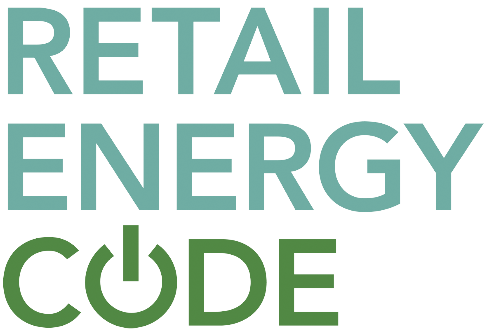Performance Assurance Dashboard - Party Management

Performance Assurance Dashboard
The REC Performance Assurance Dashboards are available through the Performance Assurance area of the REC Portal.
They provide Parties information on their performance against many of the risks defined in the Retail Risk Register, as well as other key reporting information, including:
- Peer Comparisons
- Metering Specific Topic Monitoring (MSTM)
- Smart Meter Installation Survey (SMIS) results
- Theft Detective Incentive Scheme (TDIS) performance
- Data Cleanse performance
- Service Provider SLA performance
They are the primary means for the Code Manager to make performance assurance data available to REC Parties and Service Providers.
Purpose of the Dashboards
The dashboards provide Parties and Service Providers visibility of the data used for our performance assurance activities. Transparent performance monitoring and reporting is a fundamental element of our Performance Assurance approach, and self-service dashboards within the REC Portal are our preferred method for providing this visibility.
We measure Parties' performance because we want to understand how well Parties are performing against REC obligations, which REC processes are being followed and identify outliers to assess if action needs to be taken to address issues. The monitoring we focus on varies over time as the market evolves and is documented in the Retail Risk Register.
Different types of Parties are monitored in various aspects of their obligations to the Code, with specific areas of focus set by the Performance Assurance Board (PAB). For risk monitoring information, you can always see what we measure, why we measure it and the thresholds for further investigation that the PAB have set in the Retail Risk Register.
Providing dashboards to Parties and Service Providers allows them to see their performance and, where appropriate and approved by the PAB, compare themselves to peers, so they can better understand how their activities impact the industry and encourage better behaviours to drive performance improvements. Dashboards also allow PAB members to engage directly with Risk Monitoring data and provide opportunities to make the PAB processes more efficient.
List of Dashboards Available
Four dashboard views exist for different types of REC Parties and Users:
- PA Risk Dashboard – available to Energy Supplier, Electricity MEM and DNO/iDNO Parties.
- SLA Dashboard – available to REC Service Providers and RECCo.
- PAB Dashboard – available to PAB members and the Code Manager.
- Public Dashboard – available to all REC Portal Users.
This article will focus on the Party, Service Provider and Public dashboards.
Information Available in the Dashboards
Here is a breakdown of what information is available to each different REC Party/User type:
| Dashboard | REC Party/User Type | Information Available |
| PA Risk Dashboard | Energy Supplier |
|
| PA Risk Dashboard | DNO/iDNO |
|
| PA Risk Dashboard | Electricity MEM |
|
| SLA Dashboard | PAB Members & Code Manager |
|
| PAB Dashboard | PAB Members & Code Manager |
|
| Public Dashboard | All REC Users |
|
Data Sources Used in the Dashboards
PA Risk Dashboard
| Dashboard Tab | Data Source(s) (PARC Ref. in Brackets) | Level of Data Publication* |
| Release Notes | N/A | N/A |
| Overall Score | Aggregation of the data displayed in the Risk Driver Summary tab | Data for your Party and anonymised data for other Parties are available. |
| Retail Risk Register | Aggregation of the data displayed in the Risk Driver Summary tab | Data for only your Party is available. |
| Risk Driver Summary | CSS Provider (1590 –
1770) | Data for only your Party is available. The MPxN level drill down may either show real MPxNs or pseudonymised MPxNs. This depends on the Risk Driver itself and whether you, as an organisation, have elected for all MPxN data to be de-pseudonymised by default - more on this in the FAQ. |
| Peer Comparison | CSS Provider (1590, 1690) | Data for your Party and anonymised data for other Parties is available. |
| MSTM Summary | DTN Provider (110) | Data for your Party and anonymised data for other Parties is available. |
| SMIS Overview | Supplier SMIS Submissions (1330) | Data for your Party and anonymised data for other Parties is available. |
| Theft Summary | Supplier Theft Outcome File Submissions (1340) | Data for your Party and anonymised data for other Parties is available. |
| Theft Row Details | Supplier Theft Outcome File Submissions (1340) | Data for only your Party is available. |
| Theft Targets |
CSS Provider (1760) |
Data for only your Party is available. |
| Data Cleanse Summary |
EES Provider (840) | Data for your Party and anonymised data for other Parties is available. |
SLA Dashboard
| Dashboard Tab | Data Source(s) (PARC ref. in brackets) | Level of Anonymisation* |
| Qualitative | Code Manager SLA Submissions (30) | Data for only your organisation is available. |
| Quantitative – REC Core | Code Manager SLA Submissions (31) | Data for only your organisation is available. |
| Quantitative – CSS | REC Service Provider SLA Submissions (32-39) | Data for only your organisation is available. |
Public Dashboard
| Dashboard Tab | Data Source(s) (PARC ref. in brackets) | Level of Anonymisation* |
| Peer Comparison | CSS Provider (1590, 1690) | Party names anonymised. |
| SMIS Overview | Supplier SMIS Submissions (PARC ref. 1330) | Party names visible. |
*The level of anonymisation applied is subject to PAB decision.
How to Use the Dashboards
The Performance Assurance Dashboard User Guide contains detailed information for REC Parties on how to access and use the dashboards from a functional perspective, e.g., how to find the dashboard on the Portal and how to use the filters.
We have also created videos to walk through different aspects and key tabs of the dashboards.
General Overview
Applicable to all dashboard users
The following video introduces you to the dashboards, covering:
- Where to find the dashboards on the REC Portal.
- How to navigate through the dashboards.
- A general overview of the available functionality.
PA Risk Dashboard - Risk Tabs
Applicable to Energy Suppliers & DNOs
The following video explains how to use the three risk-based tabs on the PA Risk Dashboard, the Overall Score, Retail Risk Summary and Risk Driver Summary tabs. The video covers:
- How to step through the three risk-based tabs and how the information on each tab is related.
- What to do if you find you’re over threshold.
- What else should you look out for each month.
PA Risk Dashboard - Energy Theft Tabs
Applicable to Energy Suppliers
The following video explains how to review your Energy Theft results on the PA Risk Dashboard. This video covers:
- How to review your monthly/annual performance against target.
- What to do if you find differences to the figures you were expecting.
- Where to find your Theft Targets for the upcoming TDIS year, once available.
- Where to find your final Debit and Credit Payment amounts after the close of the TDIS year.
PA Risk Dashboard - Meter Specific Topic Monitoring (MSTM)
Applicable to Electricity MEMs
The following video explains the MSTM Summary tab available on the PA Risk Dashboard. This video covers:
- What Metering Specific Topic Monitoring is.
- What information is available.
- How to view your Party’s performance.
PA Risk Dashboard - Data Cleanse Summary
Applicable to Electricity Energy Suppliers & DNOs
The following video explains the Data Cleanse Summary tab available on the PA Risk Dashboard. This video covers:
- What information is available.
- How to review the results for a particular report.
- How to download the aggregate level data.
Dashboard Publication Schedule
The dashboards are refreshed on a monthly cadence on PAB Paper Day, which usually falls on the second to last Tuesday of each month. The expected dashboard publication dates for 2024 are detailed in the below table.
| Month | Expected Publication Date |
| January | 23 January |
| February | 20 February |
| March | 19 March |
| April | 23 April |
| May | 21 May |
| June | 18 June |
| July | 23 July |
| August | 20 August |
| September | 17 September |
| October | 22 October |
| November | 19 November |
| December | 10/17 December (TBC) |
View the Release Notes tab to find out more information about what is included in the latest update.
Recent and Future Releases
Here are the most recent dashboard-related releases and those that are coming up soon.
The Code Manager is using the results of the Dashboard Feedback Survey issued to Parties in late 2023 to define a dashboard improvement plan for 2024. More updates and releases will be added here once this is finalised.
| Description | Which Party/User Type? | Which Dashboard? | Publication Date/Indicative Publication Date |
| De-pseudonymisation of MPxN level data by default for Parties | Energy Supplier and DNO Parties who elected for this functionality. Please see the FAQ section if you would like this to be implemented for your organisation. |
PA Risk Dashboard | 22 December 2023 |
| Addition of new Objection Rate Risk Drivers 8.9-8.11 in place of Risk Driver 8.7 | Energy Suppliers | PA Risk Dashboard | 20 February 2024 |
| Publication of Theft Targets for the 2024-25 TDIS Reporting Year | Energy Suppliers | PA Risk Dashboard | 1 March 2024 |
| Addition of Performance Assurance file submission tracking to the 'Overall Score' tab | Energy Suppliers and DNOs | PA Risk Dashboard | 26 March 2024 |
Although the above-mentioned survey has now closed, we’re always welcome to suggestions for improvement and for any help identifying bugs. Please get in contact with us via the REC Service Desk at any time.
FAQs & Common Issues
I've followed the instructions in the video, but I still can't see the dashboards. Please can you help?
If this is the case, it is likely because you don’t have the required permissions to access the relevant dashboard. You are required to be assigned the REC Performance Assurance Dashboard Viewer role to view the Party Dashboard and the REC Service Provider Dashboard Viewer role to view the Service Provider dashboard.
The Master Admin User should be able to assign you the correct permission. Contact your OAM or REC Service Desk if you have any problems
I can access the dashboard, but all the data is anonymised - I can't see the data for my organisation(s).
Only Energy Supplier, Electricity MEM and DNO party types will have information for their organisation(s) available to view on the Party Dashboard.
If you are one of those party types and you can’t see data for the organisation(s) you would expect, you are likely viewing the dashboard on a different site than where it is published**. You may experience this issue if your organisation has multiple organisation sites (one for each MPID, for example).
Parties with multiple organisation sites are typically grouped parties with many MPIDs or licenced entities. If you are a grouped Party, your dashboard is available through your highest-level grouped site (i.e. [Company Name] Group or [Company Name]).
If you are still unsure what site to use to view your dashboard, please get in touch with the REC Service Desk or your OAM.
**We are aware this is a common and frustrating issue for Users, and we considering options to simplify the process.
The MPxN data on the dashboard for some of my Risk Drivers is pseudonymised, please can you provide me with the real MPxN?
Yes, we can.
Data sourced from the DTN Provider is pseudonymised by default. However, we can de-pseudonymise the data to display the real MPxN on Party request.
We can provide the actual MPxN data on a one-off basis or update your dashboard so that actual MPxN data is always shown by default. Please contact the REC Service Desk or your OAM to raise a request.
The data in the dashboard doesn't align with what I see on my internal systems. What do I do?
Most of the data displayed in the Party dashboard is provided to us by central service providers. Although this should be consistent with the data you hold there can be a variety of reasons for differences, in addition in some cases it can be challenging to map market messages together into a clear process timeline.
If you notice a discrepancy between the data in the dashboard and what you see in your systems, please inform the Code Manager by contacting the REC Service Desk. We can flag any discrepancies raised to the relevant data provider for investigation.
I'm a Gas Transporter (GT) and/or Gas MEM. What performance assurance data is available to me?
No performance assurance data is available on the dashboards for Gas MEM or GTs at present. This may change depending on the PAB's future focus areas.
Useful Resources
- Performance Assurance Dashboard User Guide
- Retail Risk Register
- Performance Assurance Report Catalogue (PARC)
- Performance Assurance Report Catalogue Knowledge Article
- Performance Assurance Knowledge Article