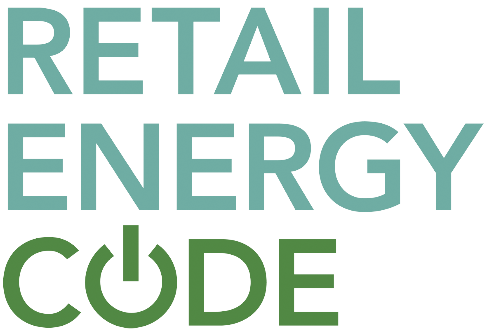Retail Energy Code Data Specification - REC Documents
Retail Energy Code Data Specification
The REC Data Specification describes the Data Items and Market Messages that are used by energy industry parties to send and receive information. The Data Specification contains information on not only REC owned data items, but also data items governed under the Balancing and Settlement Code (BSC), the Distribution, Connection and Use of System Agreement (DCUSA) and the Smart Energy Code (SEC).
For more information regarding use and navigation of the REC Data Specification, please see the REC Data Specification Guidance.
| Contents |
Accessing the Data Specification
The REC Data Specification is available to view within the Energy Market Architecture Repository (EMAR) Digital Navigator. This can accessed via navigation from the REC Portal home page, selecting 'EMAR Digital REC and Data Specification'. Selecting this option will automatically redirect to the EMAR home page. Two options will be displayed 'Digital Navigator' and 'IBM Jazz'. To access the Data Specification, select the Digital Navigator option.
Access to the Digital Navigator does not require a registered REC Portal account, however, should access to the IBM Jazz platform be required, then registration to the REC Portal is necessary to provide access.
Once the Digital Navigator option is selected, a new home page will be presented. This will display two rows, the first row includes options for for 'Codes Schedules' and 'Data Specification'. The second row includes options for 'Dashboard' and 'Detailed Search'. When an option is selected (on each row) it will display a darker green.
What information/ data can be found in Digital Navigator
The Digital Navigator contains a simplified view of all REC Code Schedules, and the REC Data Specification.
Codes Schedule Dashboard and Detailed Search
The Codes Schedule dashboard contains all REC Schedules and Service Definitions. Present and past versions of the codes are accesible and can be downloaded in MS Word or PDF formats.
If looking for a specific schedule which cannot be identified on the dashboard, the detailed search function can be used to filter results, or using the free text search box, entering a specific REC term or clause will return all clauses, with reference to the schedule they can be found in.
Data Specification Dashboard
The Data Specification dashboard has six sections:
- Data Specification Catalogue(s): contains the most recent full REC Data Specification in HTML, and the final full REC Data Specification in MS Access format (v3.3.0)
- Data Access Matrices: contains both Electricity and Gas Data Access Matrices
- Data Specification Documents: contains multiple documents which outline rules and information related to the Data Specification build.
- Meter Product Data (MPD) Table(s): contains the latest Gas Meter Products tables and response codes
- Guidance Documents: contains legacy documents (such as Data Transfer Catalogue 'DTC' annexes)
- Data Specification Pre-Release Information: contains upcoming versions of the Data Specification
To view or download any of the artefacts which are contained within the Data Specification dashboard, the relevant item should be selected. Upon selection, one of three things will occur:
- The file will be automatically downloaded and available within your browser's download history. From here, it can be opened and saved.
- A new page, within the EMAR will open and provide all the necessary detail
- A new browser page will automatically open the document or image that has been selected. There will be options to download or print in a non-editable format.
Data Specification - Detailed Search functions
When using the Detailed Search function, a new page will be displayed. This will provide several options which can be selected to refine the search and allow access to necessary documents. Without any refinement of the search function, the page will display a full list of the options for: Market Messages, Data Items and Scenario Variants which can be accessed via a click.
The following sections provide an overview of the search ciriterion, and the information which is then available.
Market Messages
A Market Message is the term used under the REC to describe the structured communication sent between two Market Participants in the form and with the content required (and as otherwise specified) by the Data Specification.
The Data Specification allows for easy identification of Market Messages and provides data on:
- Title of message
- Description of message
- Local Catalogue Reference
- Version number
- Accompanying notes
- All Data items included within the message
- All specified Scenario Variants which are related and permissible
Data Items
A Data Item is the term used under the REC to describe the most granular level of data, defining a specific attribute in respect of a Data Type, the permissible values are defined and controlled within the Data Item Catalogue.
Data Items can be searched in full within the Data Specification, which allows for easy identification of:
- Local Catalogue Reference
- Description
- Logical, Decimal and Physical length
- Data Types, Formatting Rules
- Data Item Owner
- Data Item Notes
Scenario Variants
A Scenario Variant is the permissible options available for a given Market Message, and defines particular options and flow structures depending on who the source and target recipients for the message are. It is through Scenario Variants that flow structures can be obtained.
Scenario Variants can be searched in full within the Data Specification, which allows for easy identification of:
- Owner
- Group ID
- Group Description
- Ranges (identifying Modality and Cardinality)
- Conditions applicable to Groups/ Data Items included within a Group
- Levels (relationships between each Data Item included within a Group)
- Data Item Name
- Data Item Conditions (Mandatory, Optional, Conditional)
- Data Item Rules