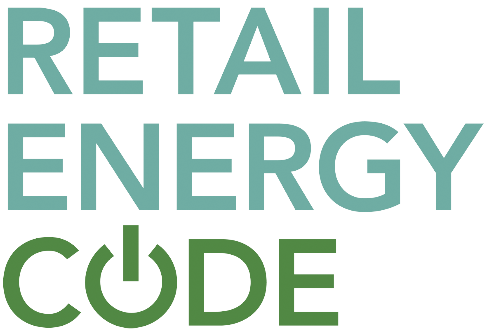Portal User - REC Services
Portal User
Anyone who visits the REC Portal is classed as a Portal User. There are various categories of Portal User. Each category is granted certain permissions which allow different levels of information to be accessed, or functions to be carried out.
| Contents |
Unregistered Portal User
Much of the information held on the REC Portal is in the public domain. Anyone can navigate to the REC Portal and access any information that does not have additional permission requirements set. This includes:
- REC Portal landing page (My Dashboard)
- REC News and Events
- REC Documents
- REC Wiki
- REC Consumer Hub
- Smart Meter Installation Schedule (SMIS) reporting information
- Access to Service Desk through the live chat function
Standard Portal User
Anyone can sign up for a standard Portal User account with any valid email address. To create a new account, an unregistered Portal User should click the ‘Sign In’ button from the REC Portal Home Page, and then choose to ‘Sign Up Now’. Accessing the REC Portal with a standard Portal User account provides access to certain additional information when compared to an unregistered Portal User, including:
- Change and Release pages, including access to the Change Register
- Raise a new Change Proposal and respond to Consultations
- Access REC Party information via the REC Party Register
- Start an application to become a REC Party or receive REC Services
- Start the process to Withdraw from the REC
- Access REC Committee papers, agendas and minutes
- Raise an online ticket to the REC Service Desk
- Access the digital REC in EMAR
When you create your new standard Portal User account, the account is not linked to any organisation by default. To link your account to your organisation, you can contact your organisation’s Master Administrator User (MAU) (if known) or the REC Service Desk.
Master Administrator User (MAU)
An organisation’s defined MAU has additional privileges which allow that user to manage organisational data. The MAU can define hierarchies of organisations within a company, allowing the grouping of distinct legal entities and distinguish parts of the business operating different market participant roles.
The MAU can create other users and associate accounts with their organisation. They are responsible for assigning certain user roles, allowing them to grant permissions associated with MAU, Contract Manager, and Performance Assurance user types.
Performance Assurance User
Performance Assurance Users have all the permissions associated with standard Portal Users, but are also granted the ability to access, download, and upload Performance Assurance reporting and data through the Party Operations area on the REC Portal.
Committee Member User
When an individual has been appointed as an industry representative (or Alternate) on one of the REC Committees, the Code Manager will assign their Portal User account with additional permissions associated with that Committee Workspace. This allows the Portal User to:
- Access meeting documents that have been marked as restricted
- Cast online votes where decisions are required outside of meetings
- View a log of actions that have been assigned during Committee business
- Create and view posts on a Collaboration Space facilitating engagement with other Committee Members
Contract Manager
Main article: Contract Manager
The Contract Manager role is designated to the individual appointed as a contractual contact within an organisation. The Contract Manager is a primary point of contact for many operational matters, and is the main point of escalation for the Code Manager.
The Contract Manager has all the permissions associated with a standard Portal User, and can also access the Operational Contacts register on the Party Operations page.